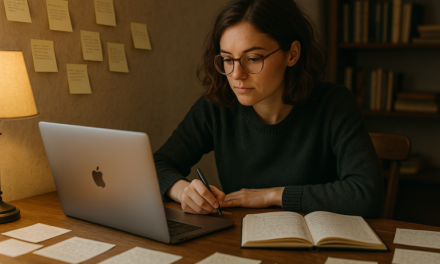Introduction
Imagine the exhilarating moment when your brush glides across a canvas, guided not only by your hand but by a symphony of technology that enhances each stroke. For designers, merging creativity with technology is not just an option; it’s a revolution unfolding before our eyes. Whether you are deeply immersed in editorial design or crafting an intuitive user interface, the emergence of AI tools is reshaping how visions are brought to life.
Consider Sarah, a graphic designer who once spent countless hours on tedious tasks like resizing images for various platforms. A few months ago, she discovered an AI tool that automates this process, allowing her to focus on what truly matters: her creativity and design strategy. It's stories like these that highlight the remarkable transformation AI is driving in the design world.
Why AI Matters for Designers
AI is the magic wand that many designers have long awaited. Gone are the days when designers had to painstakingly sift through endless iterations, often needing to start from scratch. AI’s ability to process and analyze vast amounts of data rapidly means designers now have insights at their fingertips that were once unimaginable.
Consider the challenge of generating fresh design insights. Designers frequently become bogged down in repetitive tasks, such as sifting through massive piles of inspiration or making monotonous adjustments. AI tools address these obstacles by integrating automation and machine learning, offering designers the opportunity to focus on more strategic and artistic endeavors.
Top AI Tools to Know
Canva AI
Canva AI is more than just about streamlining your workflow; it enhances your ability to create stunning visuals with ease. This tool leverages AI to provide smart design suggestions, automate resizing, and even assist predictively in layout generation. For example, with Canva AI, adjusting a marketing campaign across different formats becomes effortless, ensuring consistency across all platforms.
DALL-E
DALL-E is an AI capable of generating detailed images from textual descriptions. This is particularly beneficial for designers who want to quickly conceptualize ideas without the hassle of sketching. Imagine brainstorming for a new ad campaign: type in a few descriptive sentences, and you have a visual representation to discuss with your team.
Adobe Sensei
Adobe Sensei empowers a range of Adobe's creative tools with AI capabilities. From auto-tagging photos to enhancing image search features, designers can now manipulate and explore digital assets with unprecedented ease. A UX designer might use Sensei to quickly sift through user data and more effectively hypothesize which design elements engage their target audience.
Future Outlook
The role of AI in design is still evolving, but the trajectory suggests even more profound changes ahead. In the next three to five years, AI is expected to become an even more integral part of the design process, acting as a collaborative partner rather than just a tool. Opportunities will abound for more personalized client interactions and hyper-tailored design outputs.
However, with new opportunities come potential risks. There is a concern about over-reliance on AI, which could lead to homogenized designs or a diminishment of individual creativity. Designers must balance AI's precision with their artistic instincts, while also staying updated with new technological advancements.
Conclusion
The future of design is rich with possibilities, and AI stands at the forefront of this transformation. By integrating AI tools into your workflow, you not only enhance efficiency but also unlock new creative territories. Why not experiment with a tool like Canva AI today and witness the enhancement it can bring?
Embrace AI not as a rival but as an ally—a partner in the ever-exciting journey of mastering your craft.